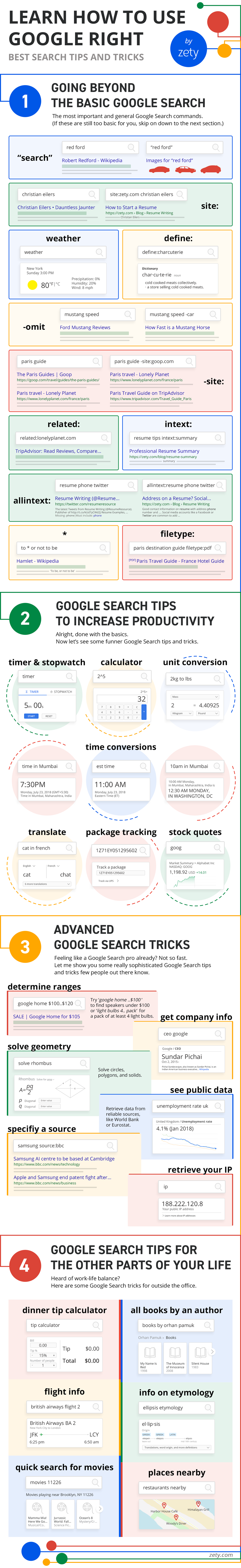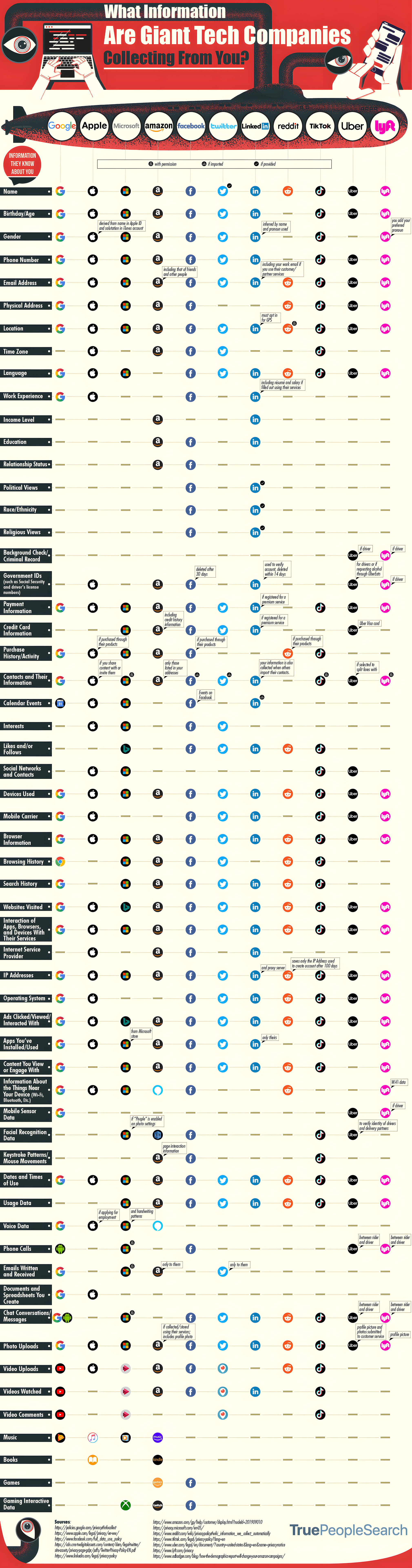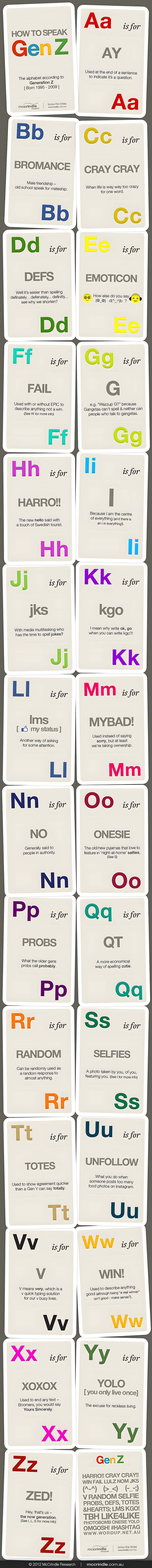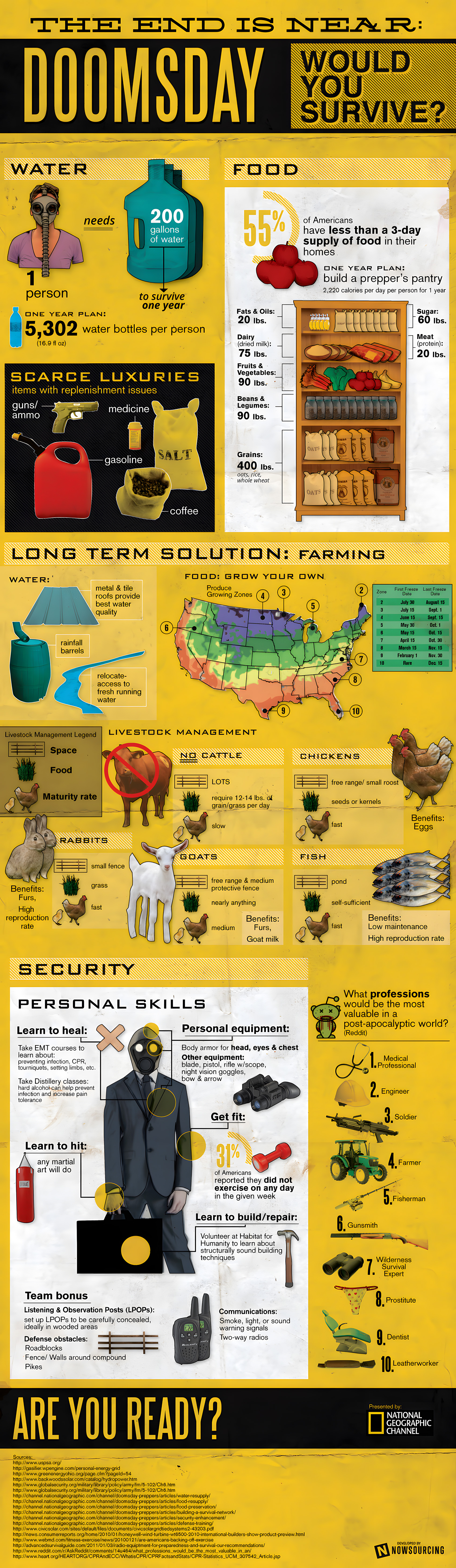Ah, yes, Google Search. We often think of it as just this little box into which we throw random words, expecting answers to spill out. But this infographic—“Learn How to Use Google Right”—shows us that there’s far more to it. Think of it as a Swiss Army knife, not just a blunt instrument. The challenge is knowing how to unfold the right tools when you need them.
Let’s take a journey through the layers here.
1. Going Beyond the Basic Google Search
Most people are content with typing a few words and hitting search. But here we’re introduced to something that should feel familiar to those who appreciate efficiency and precision—using targeted syntax. We’ve got:
- Quotes: You can search for an exact phrase by encasing it in quotes. You want precision? This is it. No random noise, just your exact phrase.
- Site-Specific Search: This is for the specialists—want only results from a particular domain? Use
site:followed by your target website. This trick carves away the excess, leaving only what’s relevant. It’s like tuning your radio to a specific frequency. - Excluding Words: Think of it as trimming the fat. If you want a lean search, you can omit certain terms with the minus sign. No clutter, just what you need.
2. Google Search Tips to Increase Productivity
Now we’re moving into some of the more utilitarian aspects. This is where the real fun begins for people who demand efficiency:
- Timer & Stopwatch: Here, we see that Google is not just a search engine, but a tool—a computational partner, if you will. Set a timer, track your time, and get on with your day. No third-party apps, no unnecessary steps. Pure efficiency.
- Conversions & Translations: Whether you’re converting units or translating phrases, Google becomes a seamless part of your workflow. The world is big, but these tools shrink it down, allowing us to navigate with the kind of precision that the globalized world demands.
3. Advanced Google Search Tricks
Now, for those of you feeling a little more ambitious—this is where the real meat is. We dive into what I would call the algorithmic toolkit:
- Range Search: You want a price range or data within a specific bracket? Google can handle that. It’s not just about words and phrases; you’re harnessing data in a much more refined way.
- Geometry Solutions: Need to solve a rhombus? Google’s got you covered. Yes, this is what happens when search meets computation—Google is quietly running your equations, solving for variables, and presenting answers in real time.
- Public Data: Want unemployment rates, company info, or your IP address? This is Google as an information engine. It isn’t just passively delivering results; it’s actively working as a public repository of knowledge.
4. Google Search for the Rest of Your Life
Here’s where we transition from work to leisure. This section illustrates that even the mundane aspects of life—dinner tips, flight info, movies—can be optimized. The idea here is about streamlining everyday life:
- Tip Calculator: No more mental math at the dinner table. Google does the work, and you remain unencumbered, free to focus on what actually matters.
- Books, Flights, Movies: These are tools for the modern information consumer. Whether you’re searching for the next book by Orhan Pamuk or finding the latest flight info, Google shifts from being a search engine to something much more—an infrastructure for living.
Final Thoughts:
The brilliance here, the thing that we should be paying attention to, is that Google is not just a repository for knowledge. It’s a tool that shapes how we interact with information, how we think, and even how we live. There’s a hidden architecture at play. These tricks and commands, though seemingly small, represent the difference between simply using the Internet and mastering it. And, in a world where information is power, tools like these give you a significant advantage.
So, the next time you’re sitting in front of that blinking cursor in the search bar, remember: Google’s true power lies not just in the data it holds, but in the precision with which you access it.